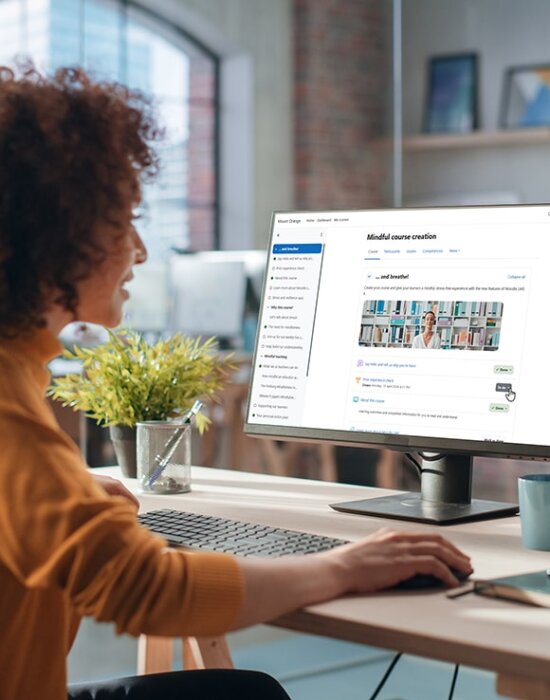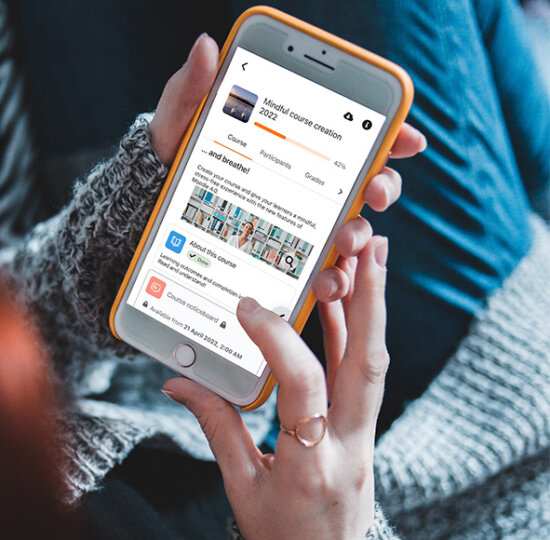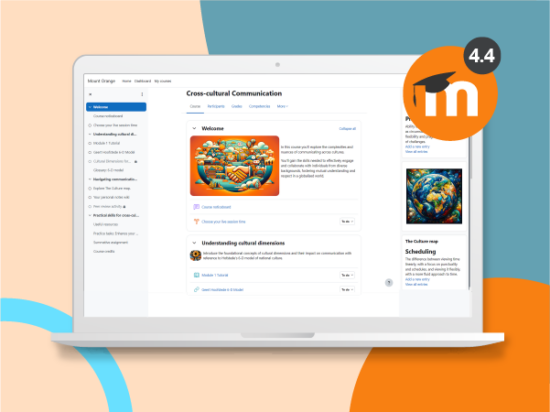The top LMS for lifelong learners
From K-12 to higher education and into the workplace, Moodle supports every learner’s journey, every step of the way.
More organizations choose Moodle to support their education and training needs than any other platform around the world. With a wide-range of plugins, scalability, and services, it’s highly customizable and can become your online learning platform in a way that no other LMS can.
Join hundreds of thousands of educators and trainers on Moodle
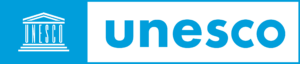

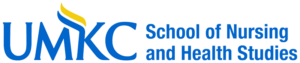



Collaborate with a dedicated team of learning experts
Learning experience design
Create effective, engaging learning experiences. Our Learning Services team will help you with instructional design, implementation, training, curriculum development, and more.
Moodle custom development
Meet the specific needs of your learners, educators, and administrators with custom themes, reports, and integrations.
Moodle hosting
Save time and resources with a MoodleCloud Premium hosting solution. Premium Solutions are scalable, reliable, resilient, and provide enhanced security and data protection.